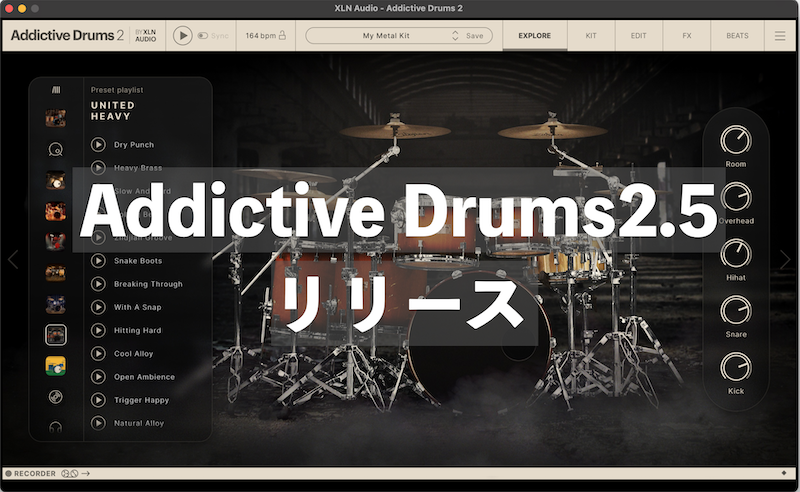Updating the XLN Online Installer allows you to update the software you own.
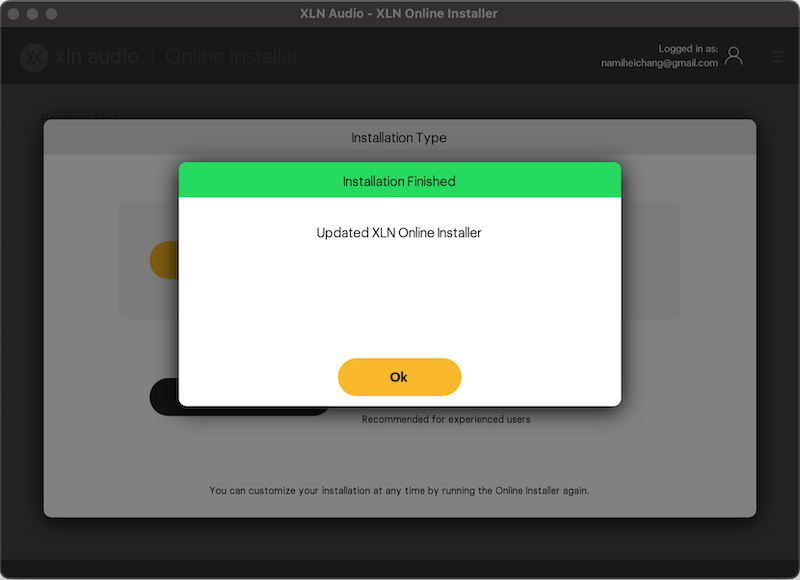
Click on the yellow circled “Up to date” to start the update.
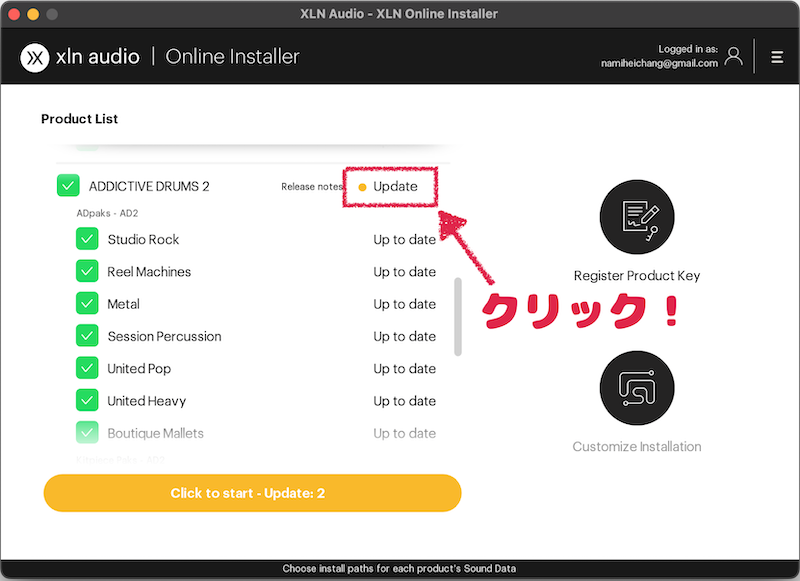
Launch Addictive Drums and it should be updated (lol).
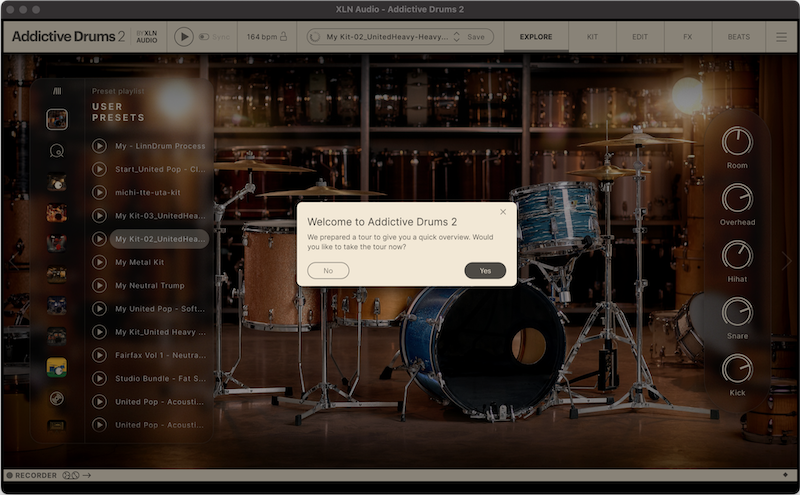
PluginFox
→ Addictive Drums 2.5
Plugin Boutique
→ Addictive Drums 2: Custom Collection
Official website here:
→ Addictive Drums2.5
Changes with the Update
The major changes with the update are: – UI refresh – Addition of boost mode to the compressor – Addition of gate reverb (Trig Gate)
UI Refresh
With Addictive Drums 2.5, the user interface (UI) has been changed to give a more modern impression. While there are slight changes in the layout on the EXPLORE and BEARS pages, the changes are limited to a range that won’t confuse operation once you look over the whole thing. 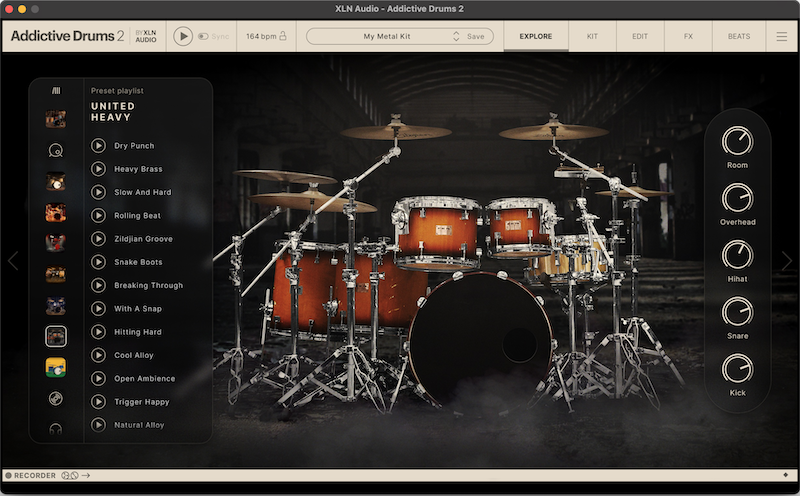 On the KIT, EDIT, and FX pages, while the initial impression has changed, the layout itself seems to be mostly the same as before, so even if there are any changes, you’ll be able to find them quickly.
On the KIT, EDIT, and FX pages, while the initial impression has changed, the layout itself seems to be mostly the same as before, so even if there are any changes, you’ll be able to find them quickly.
Addition of Boost Mode to the Compressor
Boost mode has been added to the compressor module on the EDIT page.  There’s a circular mark above the level meter showing the amount of compression, and you can toggle it on/off by clicking here.
There’s a circular mark above the level meter showing the amount of compression, and you can toggle it on/off by clicking here.
Addition of Gate Reverb (Trig Gate) and UI Refresh
Gate reverb (TRIG GATE) has been added to the FX page. 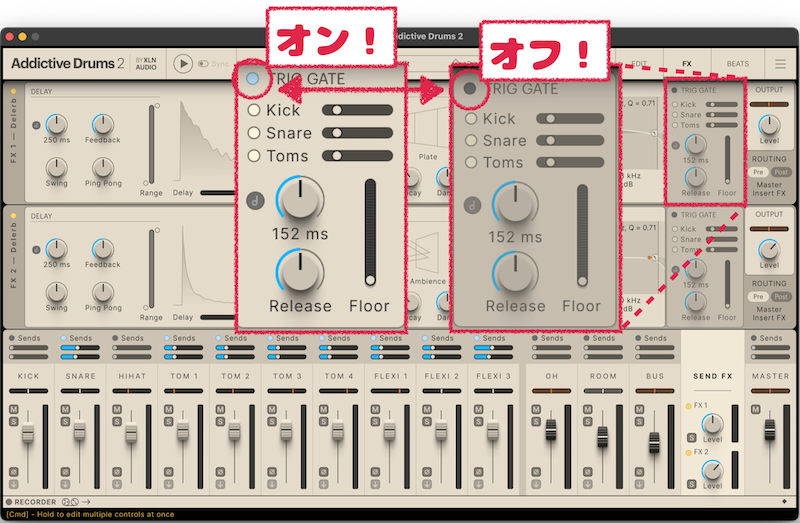 It’s difficult to express the effect of gate reverb in words (lol), so please check the demo audio in the video.
It’s difficult to express the effect of gate reverb in words (lol), so please check the demo audio in the video.
Conclusion
I was a bit surprised by the sudden update, but I’m sure I’m not the only one who breathed a sigh of relief that it’s a free update for existing users (lol). Does this move suggest the imminent arrival of version 3, or does it mean this update will suffice for a while? (lol)
In any case, I’m glad it wasn’t an update that messed things up too much (lol).
PluginFox
→ Addictive Drums 2.5
Plugin Boutique
→ Addictive Drums 2: Custom Collection
Official website here:
→ Addictive Drums2.5